We organize large online events
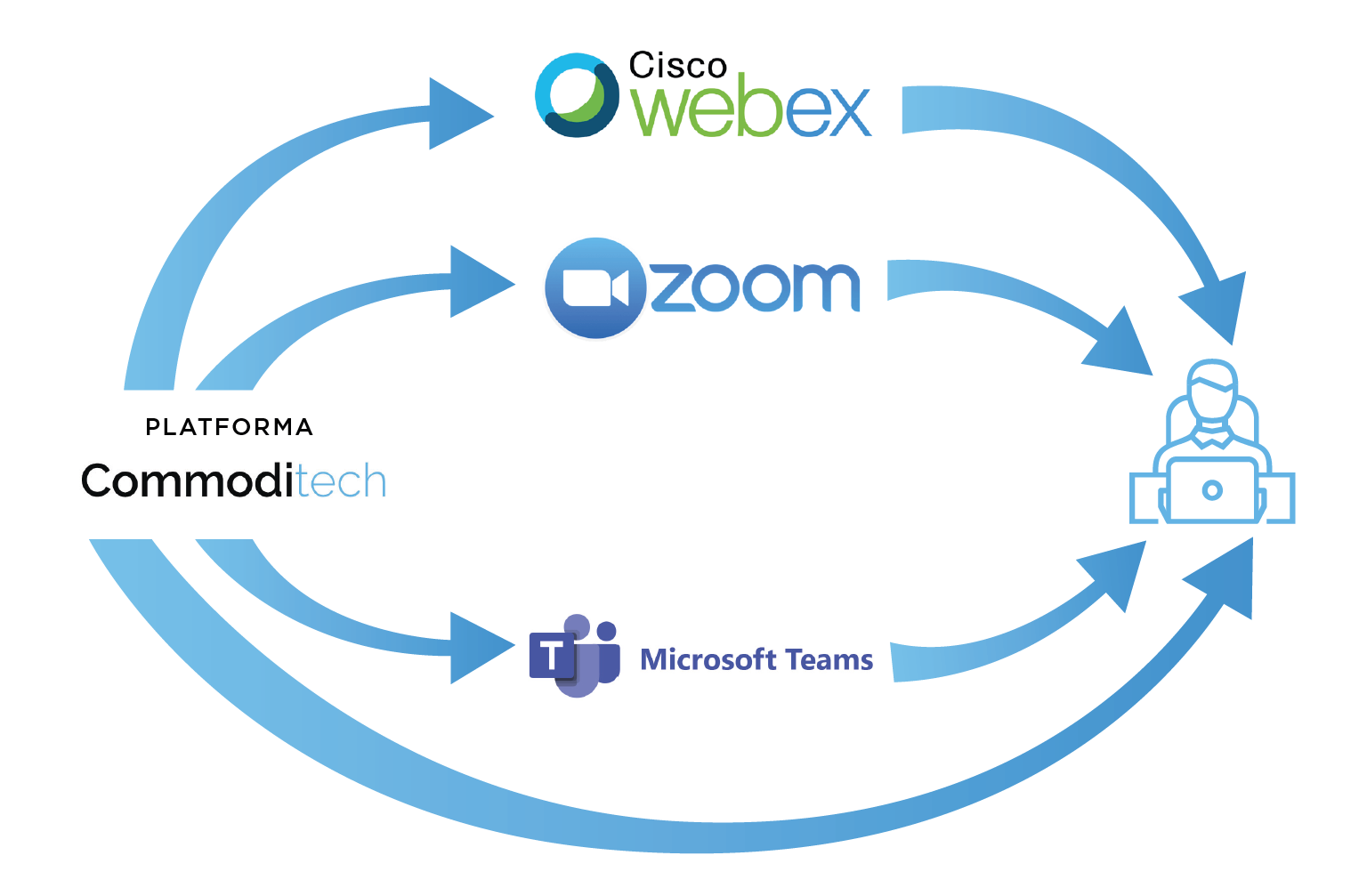
Our platform allows for the preparation of both new, programmed “customized” tools, as well as the use of existing teleconferencing standards on the market, such as MS teams, Cisco/webex or Zoom.
Basing the technology on a platform provides additional security of access, a clear interface for each participant and also allows greater customization of functionality and branding. By automating the creation of program tracks for each user, you can avoid the chaos that accompanies large events.
We will advise you on how to choose a system that will allow you to organize a remarkable online event in a cost-effective manner.
Types of events
- Single session webinar
- Live conference session / webinar with Q&A
- Conference with keynote speech, parallel sessions and partner zone
- Online integration for employees
- Training with registration panel and online payment plugin
The flexibility of the platform allows for the creation of individual “tracks” for a group of participants or individual participants.
Each participant can only have access to his or her own personalized schedule, which is created by assigning participants to given groups or giving them individual rights/access to all sessions during the event.
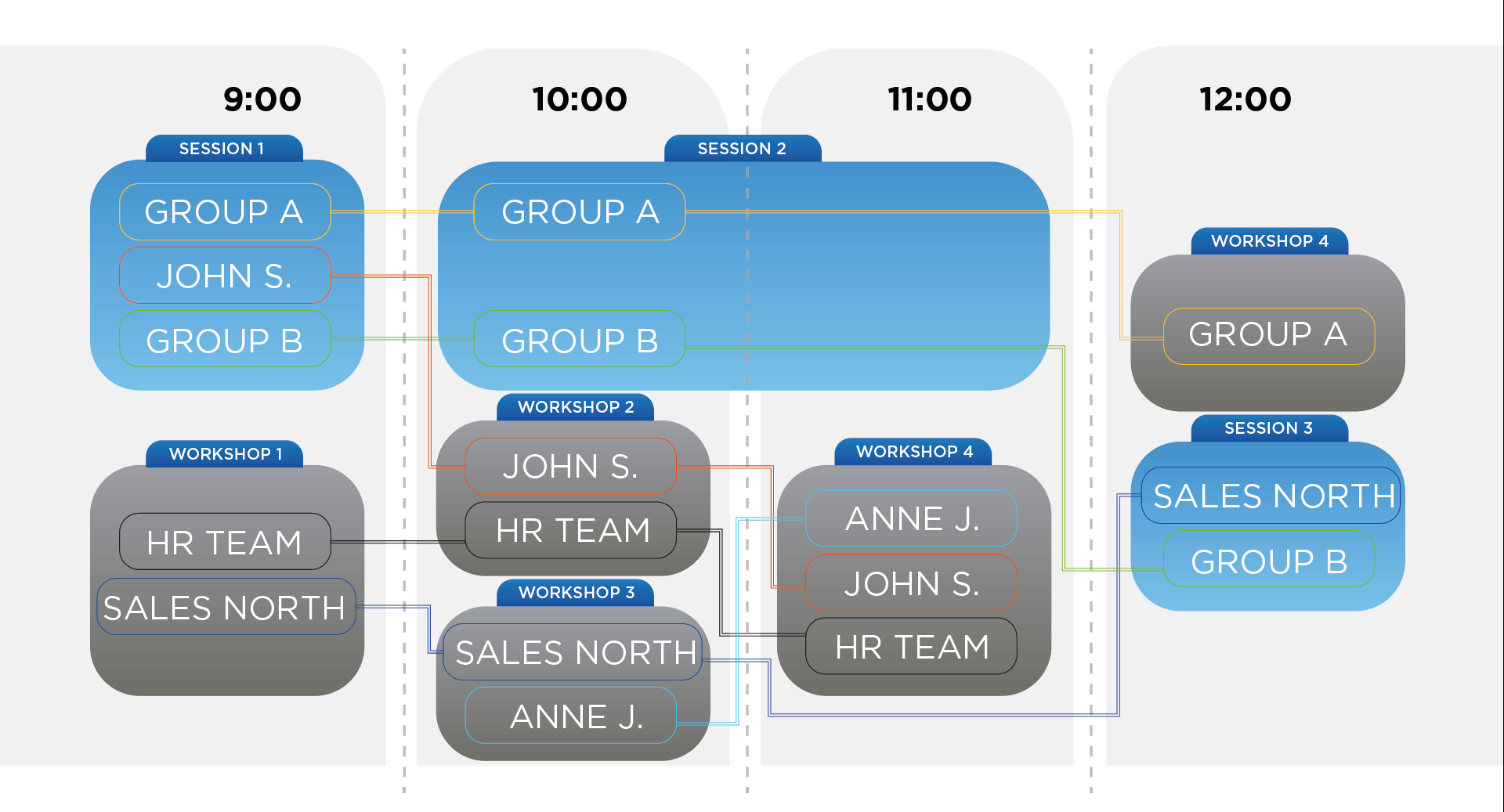
Participants and their role in the event
During a traditional event, the organizer determines the expected number of participants and defines their roles. We go through the same process when planning an online event. This will determine the platform module we will use.
We define 3 types of events:
And the 4 primary roles of the participants:
How participants can join the event
It doesn’t matter where your Panelist or Participant is located. We can allow all attendees to join the event using a variety of devices, all you need is access do Internetu.
Opportunities for interaction
Public vs private event
Studio with green screen for major sessions
The entire event or the most important sessions can be realized from a TV studio equipped with green screen and LED screens. This allows you to create multimedia scenes, or a TV studio, making your event unique, more engaging and memorable.
With the latest production technology, we can animate presenters who join the scene from different locations.
Additional functionalities
Analysis, reports and follow-up
The data collected on all the people who attended an event provides tremendous opportunities for subsequent networking and marketing efforts.


