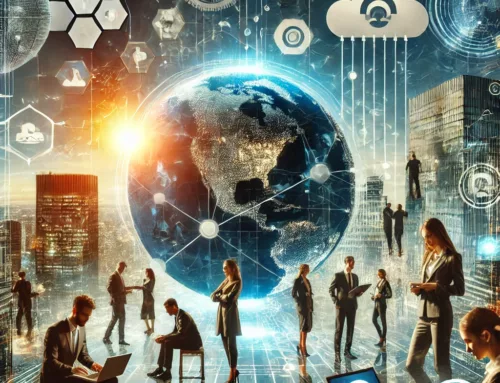When choosing a content management system (CMS) for company projects, two names frequently come to the forefront: Drupal and WordPress. Both CMS platforms are highly popular, powering millions of websites worldwide. However, they cater to different needs and offer distinct advantages and disadvantages, making the decision of which to use a crucial one. Below, we’ll explore the key differences between Drupal and WordPress, outline their respective pros and cons, and offer practical examples to help companies make informed decisions.
Overview of Drupal and WordPress
WordPress is the world’s most popular CMS, powering over 40% of all websites. Originally created as a blogging platform, it has grown into a fully-fledged CMS, widely praised for its ease of use, extensive plugin ecosystem, and a vast array of themes. It’s especially popular among small to medium-sized businesses due to its user-friendliness and ability to get a site running with minimal technical know-how.
Drupal, on the other hand, is a powerful, flexible, and highly customizable CMS. It’s known for its scalability and security, making it a favorite among larger organizations and complex, enterprise-level projects. Drupal is especially suited for websites requiring extensive customization, complex data structures, and high security standards.
Ease of Use
One of WordPress’ biggest advantages is its user-friendly interface. With a minimal learning curve, users can quickly set up and manage their websites without needing much technical expertise. The intuitive dashboard allows non-technical users to manage content, install plugins, and modify themes effortlessly. This is one reason why small businesses, bloggers, and even large media companies use WordPress for everything from blogs to e-commerce sites.
Examples like The New Yorker and TechCrunch show how WordPress is capable of handling high-traffic, content-heavy websites with a relatively straightforward interface.
Drupal, by contrast, has a steeper learning curve. It is more suitable for developers and teams that can invest time and effort into mastering its architecture. Its powerful content management tools and customization options come at the cost of ease-of-use. For example, The Weather Channel and NASA use Drupal, demonstrating its ability to manage large-scale, complex websites. But it’s not as simple to handle out-of-the-box compared to WordPress.
Customization and Flexibility
WordPress offers thousands of themes and plugins, allowing users to create feature-rich websites quickly. While customization is possible, WordPress is more restricted in its flexibility compared to Drupal. Advanced users can develop custom plugins and themes, but most users rely on the pre-built solutions available in WordPress’ vast library. This makes WordPress ideal for companies that want a fast, affordable solution without needing significant custom development. However, the reliance on plugins can also introduce performance or security issues, as seen in some poorly maintained plugins.
Drupal, on the other hand, excels in customization and flexibility. It’s a framework as much as a CMS, allowing developers to create highly tailored solutions. With custom content types, fields, and user roles, Drupal can handle complex data models that WordPress might struggle with. This flexibility makes it ideal for large organizations that need to manage complex workflows or integrate with other systems. The University of Oxford and the State of Georgia government websites are examples of how Drupal is used to manage highly customized and content-heavy sites.
Security
Security is one of Drupal’s standout features. Drupal is renowned for its robust security measures and has built a reputation for being one of the most secure CMS platforms available. It’s widely used by government agencies, financial institutions, and other organizations with strict security requirements. Drupal’s security team actively monitors and addresses vulnerabilities, and its modular architecture allows for fine-grained control over user permissions and access. The White House, until recently, used Drupal for its website due to these high-security needs.
WordPress, being the most popular CMS, is also the most frequently targeted by hackers. While the core WordPress software is secure, the use of third-party plugins can introduce vulnerabilities. Ensuring a secure WordPress site often requires regular updates, strong security practices, and possibly premium security plugins like Wordfence or Sucuri.
Performance and Scalability
When it comes to performance, both CMSs can be optimized for speed, but Drupal has the edge for larger, more complex websites. Its efficient caching mechanisms and built-in optimization tools make it more suitable for high-traffic, enterprise-level websites. Websites with thousands of pages, complex user interactions, or extensive databases often perform better with Drupal.
WordPress can handle heavy traffic too, but it typically requires additional caching plugins, Content Delivery Networks (CDNs), and optimized hosting solutions. Without these enhancements, large-scale WordPress sites can suffer from slow load times.
Scalability is another area where Drupal shines. Drupal is designed to scale easily, handling significant traffic spikes and large amounts of content without a decrease in performance. For businesses expecting rapid growth, Drupal can provide the robust infrastructure needed to handle expanding content and traffic demands.
WordPress can also scale, but the complexity of doing so increases with the size of the website. Large WordPress sites, such as BBC America and The Walt Disney Company, often rely on highly optimized hosting environments and sophisticated caching strategies to maintain performance.
Cost and Time to Market
WordPress is generally more affordable and quicker to deploy than Drupal. Its ease of use and vast library of plugins allow businesses to get websites up and running in a fraction of the time and cost it might take with Drupal. For startups and small businesses with limited budgets, WordPress is a compelling option.
Drupal projects, by contrast, often require more development resources, which can lead to higher costs and longer development times. While this investment pays off for companies needing a highly customized, scalable, and secure platform, it might not be justified for smaller projects with simpler requirements.
SEO and Content Management
Both Drupal and WordPress offer excellent SEO capabilities, but WordPress has the upper hand in terms of simplicity. SEO plugins like Yoast make optimizing a WordPress site for search engines easy for even non-technical users. WordPress’ clean, user-friendly interface makes it simple for content creators to manage their posts and pages, add metadata, and ensure SEO best practices are followed.
Drupal also has strong SEO tools, but they require more manual configuration. Modules like Pathauto and Metatag allow for custom URL structures and metadata, but they need to be set up by a developer. For websites that require granular control over SEO, Drupal is a strong option, but for those looking for out-of-the-box solutions, WordPress may be the easier choice.
Conclusion
When deciding between Drupal and WordPress for a company project, the choice largely depends on the size, complexity, and security requirements of the website. WordPress is perfect for businesses looking for an easy-to-use, cost-effective solution that can be deployed quickly. On the other hand, Drupal is the go-to option for larger organizations that need a secure, scalable, and customizable platform.
Ultimately, both CMS platforms have their strengths, and the right choice will depend on the specific needs of the project. A small business with basic requirements might find WordPress ideal, while a government agency or multinational corporation would likely benefit from the power and flexibility of Drupal.