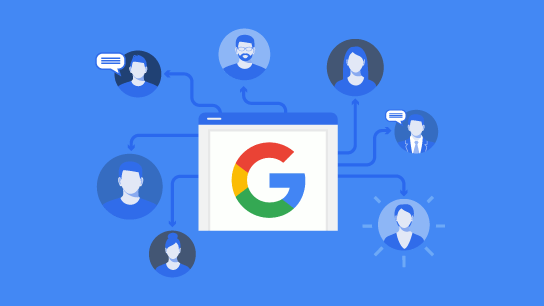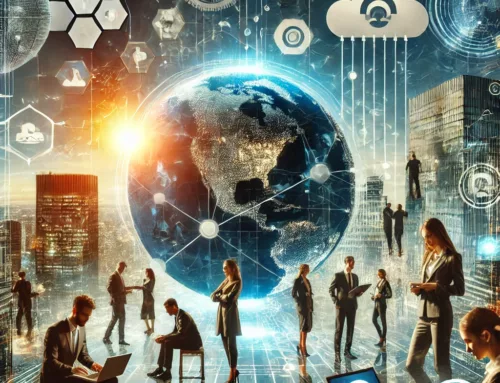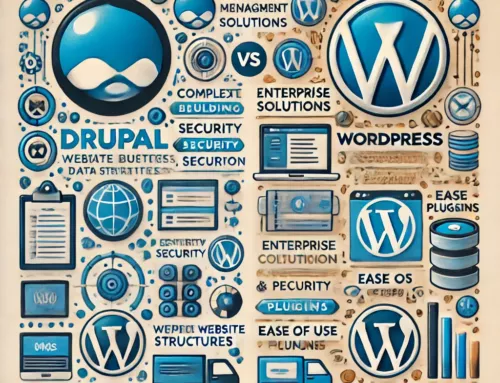In today’s competitive job market, finding the right candidates with the desired skills and qualifications can be a daunting task. However, leveraging advanced boolean search techniques can help you discover top talent more efficiently. Commoditech offers a step-by-step guide to help recruiters and hiring managers optimize their LinkedIn candidate searches using Google’s powerful search operators.
The traditional search capabilities on LinkedIn can sometimes be limited, making it challenging to identify the perfect fit for your organization. By integrating boolean search operators into your LinkedIn search process, you can narrow down your candidate pool and pinpoint the most suitable professionals for your vacant positions.
To begin, visit Google’s search page and follow these simple steps:
- Start with a precise search query structure: Utilize the following query template: “site:linkedin.com inurl:/pub/ OR inurl:/in/ OR inurl:/profile/ -inurl:/dir/ -inurl:/title/ -inurl:/job/ -inurl:/home/ [desired skills] [desired location].”
- Replace [desired skills] with the specific skills or keywords you are seeking in candidates. For instance, if you are looking for professionals with expertise in programming, software engineering, or development, you could include the keywords: programmer OR “software engineer” OR developer.
- Specify the desired location by replacing [desired location]. For example, if you are seeking talent in Warsaw, Masovian Voivodeship, Poland, you could input: “Warszawa, woj. mazowieckie”.
By incorporating boolean operators into your search query, you can further refine and customize your search criteria:
- AND operator: Use the AND operator to combine multiple search criteria. If you are looking for candidates with a specific skillset, such as Java, Spring, and Hibernate, include these terms within your search query, such as: Java Spring Hibernate.
- OR operator: Utilize the OR operator to broaden your search. For example, if you are open to candidates with either “software engineer” or “developer” job titles, include both terms in your query: “software engineer” OR developer.
- NOT operator: Exclude specific terms by using the NOT operator. Suppose you want to exclude profiles related to job directories, titles, or other irrelevant content. In that case, you can add the corresponding NOT operator to your search query: -inurl:/dir/ -inurl:/title/ -inurl:/job/ -inurl:/home/.
- Hit Enter or click the Google Search button to execute the search.
Google will now display a list of LinkedIn profiles that match your specified criteria, filtering out unwanted URLs and focusing on relevant professionals who possess the desired skills and qualifications in your desired location.
While this method provides a more precise and efficient search on Google, it’s important to note that LinkedIn itself offers additional advanced search options and filters. Nonetheless, integrating boolean search operators into your LinkedIn candidate search process can significantly streamline your efforts, helping you discover the top talent you seek for your organization.